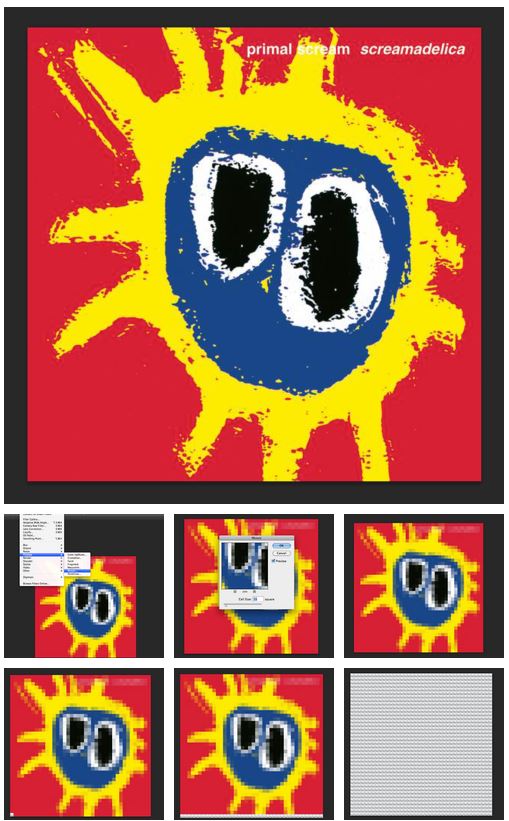Ein wenig grafische Fingerübung gefällig? In seinem Tumblr LEGO Albums stellt Harry Heaton digitale LEGO Albumcover aus – hier kommt ihr zum Archiv.
Alle LEGO Albencover sind am Computer entstanden. Wie das geht, wird auf der Seite ebenfalls erklärt.
1. Select album cover.
2. Pixilate the image by selecting filter then pixilate then mosaic.
3. Select the pixilation you would like.
4. Now you have a pixilated image.
5. Create a brick shaped pixel.
6. Duplicate the brick until a row is complete.
7. Duplicate the row of bricks until the whole cover is filled.
8. Merge all the row of bricks and then fiddle with the ‘Fill’ of the image.
9. You should then have a lego looking cover.
10. Then fiddle with the contrast to make the colours work.
Und fertig. Viel Spaß! 😉